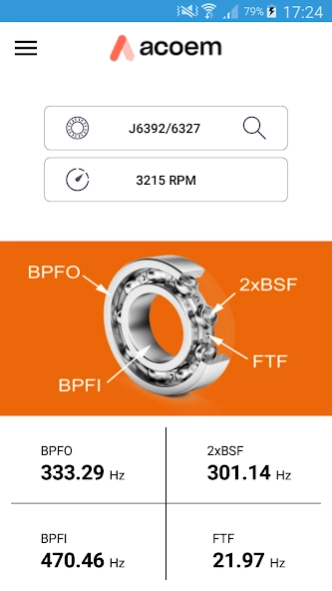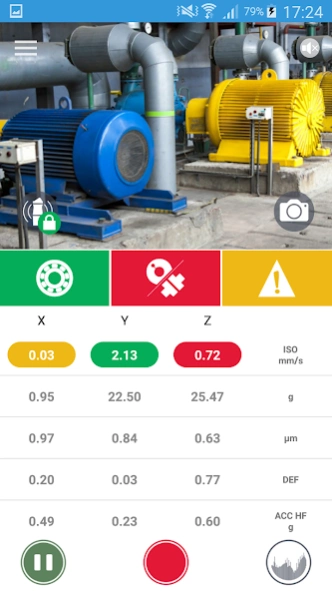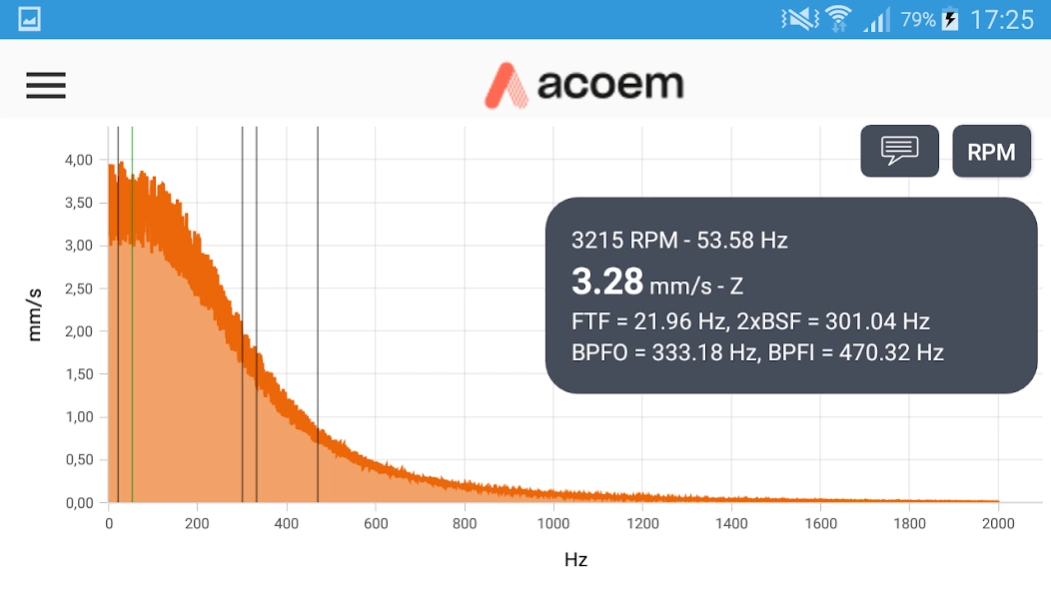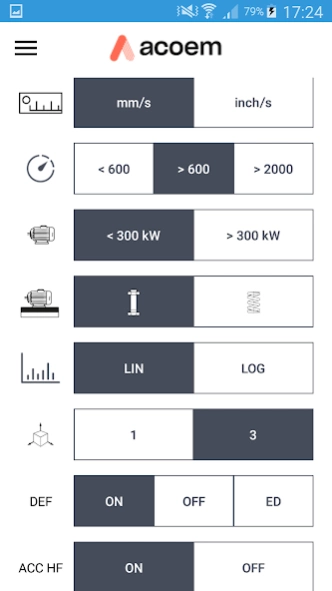Bearing Defender 1.51
Free Version
Publisher Description
Bearing Defender - Bearing frequency calculation and wireless vibration diagnostic.
The ONEPROD Bearing Defender is the result of 30+ years of experience in predictive maintenance and is based on the Defect Factor™ technology. It provides bearing fault frequencies calculation and automatic diagnostic within seconds with the ONEPROD wireless vibration sensor.
Predictive Maintenance has proven benefits for the reliability of industrial assets. However, vibration analysis has always been complex and accessible to expert users only. Now, by computing automatically the triaxial wireless measurements, the ONEPROD Bearing Defender makes sure that your rotating machinery can keep spinning without risk, and without any expertise needed. Regardless the position of the wireless sensor on the bearing, a full and reliable vibration analysis of the machine is automatically performed. Even mechanical faults like unbalance or structural resonance that may arise in a single direction can be detected. You don’t need to be an expert to handle this vibration measurement and diagnostic application. With its smart automatic indicators, the bearing defender application clearly presents the bearing health condition, the presence of unbalance or misalignment problem, and is even able to tell if another type of fault may put your rotating machine at risk. The results are displayed in addition to the ISO10816 standard alarms on a single screen, and work with colors to make your assets faults easy to identify.
The main functions are:
- Bearing fault frequency calculator on 30.000+ bearing references
- Three directional vibration measurements (velocity, acceleration, displacement), in X, Y, and Z directions.
- Automatic comparison of the vibration velocity to the ISO10816-3 standard and display of the vibration alarms in a color code (green, yellow, red)
- Automatic diagnostic of the bearing health condition (bearing wear or lubrication problem), unbalance or misalignment, or other fault.
- Live audio signal listening of the signal measured by the sensor, e.g. while greasing your bearing
- 3D spectrum display merging X Y and Z directions for easy vibration diagnostic confirmation: the ONEPROD ZYXtrum™
- Easy reporting capabilities thanks to the screenshot function
- Possibility to upgrade to an expert solution in vibration analysis as the wireless sensor compatible with the ONEPROD Bearing Defender is also compatible with the ONEPROD FALCON portable analyzer.
The ONEPROD Bearing Defender app is universal and can be understood by any user: icon based HMI, selectable vibration units (metric or imperial units).
To learn more about the bearing defender and ONEPROD 30+ years of experience in predictive maintenance, vibration analysis, artificial intelligence and wireless monitoring solutions, visit us on oneprod.com
[Android Compatibility: ONEPROD Wireless Sensor CAC1008000]
About Bearing Defender
Bearing Defender is a free app for Android published in the PIMS & Calendars list of apps, part of Business.
The company that develops Bearing Defender is ACOEM Group. The latest version released by its developer is 1.51.
To install Bearing Defender on your Android device, just click the green Continue To App button above to start the installation process. The app is listed on our website since 2024-01-31 and was downloaded 6 times. We have already checked if the download link is safe, however for your own protection we recommend that you scan the downloaded app with your antivirus. Your antivirus may detect the Bearing Defender as malware as malware if the download link to com.acoem.BearingDEFender is broken.
How to install Bearing Defender on your Android device:
- Click on the Continue To App button on our website. This will redirect you to Google Play.
- Once the Bearing Defender is shown in the Google Play listing of your Android device, you can start its download and installation. Tap on the Install button located below the search bar and to the right of the app icon.
- A pop-up window with the permissions required by Bearing Defender will be shown. Click on Accept to continue the process.
- Bearing Defender will be downloaded onto your device, displaying a progress. Once the download completes, the installation will start and you'll get a notification after the installation is finished.